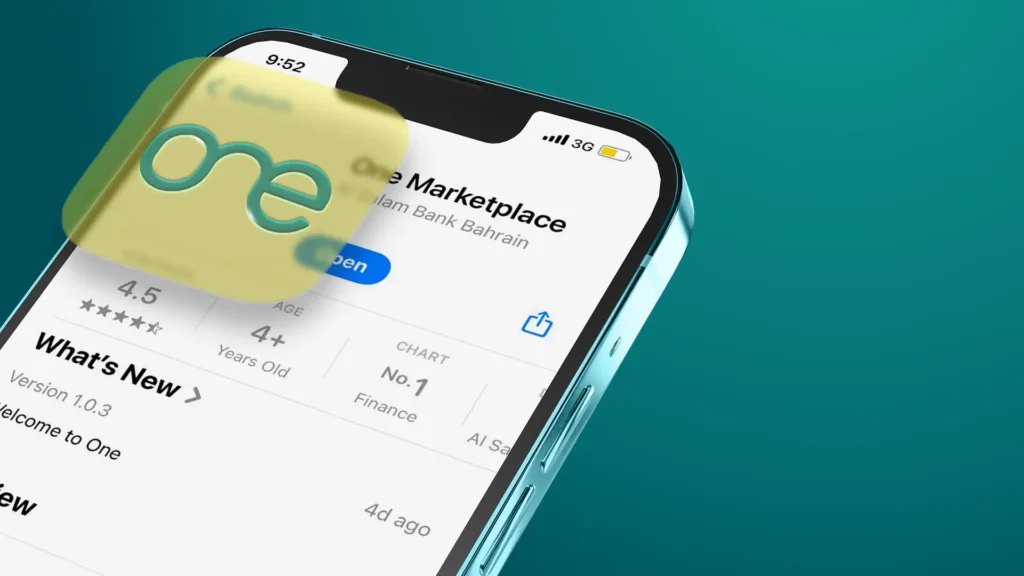Frequently Asked Questions
Find answers to common questions about ONE app’s features and services.
Getting Started
You can download ONE app from:
Once downloaded, follow the on-screen instructions to create
your account and set up your profile.
Part of the regierstration will require capturing your ID card (Front & Back) and a selfie. Also your email address and phone number for OTP verification.
While you can explore some features of the app without linking your Salary account such as Budgeting tools, analytics and Digital store, linking your Salary account allows you to access full functionalities including applying for financial services
No, ONE app is free to download and use. Certain premium features may come with a fee, which will be clearly communicated.
You can update your personal details anytime in the “Settings” section of the app. Simply select “Profile” and make the necessary changes.
Click on “Forgot Password” on the login page, enter your ID number, and we’ll send you instructions to reset your password.
Start by creating an account and logging in. You can begin using the app by going to the homepage. Our platform offers an easy-to-use dashboard where you can access all the essential features and tools to get started. If you’re new, we recommend checking out the getting started guide:
No special skills are required. We’ve designed the app to be user-friendly. If you need help at any point, we’ve provided a Knowledge Base with video tutorials to assist you.
Budgeting
To set up a budget, navigate to the “Budgeting” section in the app, select your preferred categories, and input the amounts you want to allocate for each category.
Yes, you can track your spending in various categories like groceries, entertainment, and utilities. The app automatically categorizes your expenses.
Yes, the app will notify you via push notifications if you reached 75% of the assigned budget and also if you exceeded 100% of your assigned budget in any category, helping you stay on track.
You can view your monthly spending history under the “Analytics” section
Absolutely! You can modify your budget limits at any time by editing your categories in the “Budgeting” section.
Yes, we take your privacy and security seriously. All financial data is encrypted and stored securely to ensure your information is protected.
Advance Salary
Advance Salary allows you to access a portion of your salary before your payday. Simply request an advance through the app, and the amount will be deducted from your upcoming paycheck.
The maximum amount you can request up to 60% of your monthly net salary, depending on your eligibility.
Yes, there is a fixed BHD 11 admin fees.
Repayment is automatically deducted from your salary on the next payday through direct debit. In case the direct debit did not work, you can initiate a payment through ONE app.
No, an advance can only be requested once a month.
Instant Financing
Instant Financing allows you to access quick funds based on your credit profile. Eligibility depends on your account history and financial standing.
Once approved, the funds are typically disbursed to your linked account within minutes.
Yes, there is a maximum limit of BHD 1,000.
Repayment is made in fixed installments, which are automatically deducted from your linked account on the scheduled date.
No, there are no penalties for early repayment. You can settle your next installment ahead of schedule without incurring additional fees through ONE App.
Credit Cards
We offer Sharia compliant cards from different banks with different benefits
You can apply for a credit card directly through the app by selecting your preferred card and completing the application form.
Eligibility varies based on income, credit limit, and other considerations. You can check your eligibility in the app.
Most banks do not charge any annual fees. Details are provided during the application process.
Account & Security
ONE app uses encryption and secure protocols to protect your data and ensure that your personal information is safe.
You can reset your password by clicking on “Forgot Password” on the login screen and following the instructions sent to your registered email.
You can enable two-factor authentication in the “Security Settings” of the app for added protection.
Immediately contact customer support through the app to report any suspicious activity, and consider temporarily locking your account.
You can update your password in the settings under Application settings.
Open Banking in Bahrain
Open Banking is a system that allows third-party financial service providers to securely access banking data to offer enhanced financial products, such as budgeting tools and financial services, through an authorized platform like ONE app.
Open Banking works with several major banks in Bahrain. A full list of supported banks can be found in the app under the “Open Banking” section.
If your bank is not listed, we’re constantly working to expand our partnerships. Stay tuned for future updates, and feel free to contact us to inquire about your bank’s status.
Financial literacy
A credit score is a numerical representation of your creditworthiness, based on your credit history. It helps lenders assess the risk of lending to you.
Rejections may occur due to factors such as a low credit score, insufficient income, high levels of debt, or missing financial documentation or not meeting the banks policies
Financial analytics involves reviewing and analyzing your financial data to gain insights into your spending habits, savings, and investment performance. This can help you make more informed financial decisions.
Digital Store and Rewards
The store includes popular E-Vouchers like gaming credits, e-commerce gift cards, and subscriptions for entertainment services.
E-Vouchers are for personal use and may be subject to terms specific to each brand.
You’ll find vouchers for:
- Gaming & Entertainment: PlayStation, Xbox, Nintendo and more
- Shopping: Amazon, iTunes, Google Play, Apple Gift Card, eBay and more
- Streaming & Subscriptions: Shahid, Spotify and more
It’s easy:
- Open ONE App
- Head to the Digital Marketplace
- Browse the available E-Vouchers
- Pay securely using Benefit
- Use your E-Vouchers instantly!
No, you’ll only pay the discounted price shown in the app. No hidden fees or surprise charges.
Yes! Once you complete the purchase, the E-Vouchers will be available instantly for use.
No need. With ONE App, you can shop securely and conveniently without re-entering your card info for each purchase.
Sukuk
We currently only offer Government of Bahrain issued Sukuk.
We only offer short-term tenors ranging from 3 months to 12 months.
We charge a low subscription fee of 0.2% of the invested amount.
You can view the upcoming Sukuk issuance within the app.
The rate will be populated on the day of subscription so you can view all details before submitting your request.
No, once a subscription is submitted it cannot be cancelled.
Buy Now Pay Later
BNPL is a flexible payment option available through the ONE App that allows you to split your purchases into three easy monthly installments, with no additional charges on the value of your purchases
It’s simple:
- Download ONE App (available on iOS, Android, Huawei)
- Link your salary account
- Shop from a participating merchant online or inStore
- Choose “Buy Now, Pay Later” at checkout
- Split your payment into 3 equal installments
- No paperwork. No waiting.
BNPL is available to all salaried Bahrainis and expats, regardless of salary level. If your purchase falls within the eligible amount, you can apply instantly based on your eligibility
BNPL is available for purchases between BD 30 and BD 500.
You can use BNPL at selected partner stores and merchants across Bahrain. We’re adding more vendors every month, check the app for the latest list.
Yes! You can view your upcoming payments, due dates, and installment status directly inside the ONE App.
Just download ONE App, link your salary account and start shopping. Once you reach checkout with an eligible merchant, select “Buy Now, Pay Later” and complete your purchase in seconds.
Contacts
You can contact our customer support team through the app, email connect@1.bh, or WhatsApp 77111111. Our team is available to answer any financial questions you may have and assist with your queries.
other
You can update your contact details in the “Profile” section of the app under “Settings.”
If you notice any suspicious activity, immediately contact customer support through the app or email, and we’ll assist you in securing your account.
You can view your account transactions under accounts Tab
No, there are no charges for closing your account, but please ensure all outstanding balances are cleared before closure.